Proven to drive what matters most
Operational excellence that translates directly to profitability and scale
Automated patching powered by AI and 24/7 NOC experts
Automate OS and third-party patching to reduce risk, strengthen security, and free technicians from repetitive work.
Reduce alert noise by 90%
Unify alerting, routing, and workflows to resolve issues faster, reduce noise,
and improve client satisfaction.
Scale to 100k+ endpoints in a single tenant
Gain centralized visibility and control over all devices to improve uptime, scale easily, and cut manual effort.
Fix vulnerabilities up to 18x faster
Detect and remediate vulnerabilities automatically to shrink exploit windows, prove compliance, and build client trust.
Slash customer onboarding costs by more than 80%
Standardize workflows and automate tasks to deliver consistent customer onboarding, reduce churn, and accelerate time-to-value.
Reduce billing prep time by 50%
Align service, usage, and agreements to prevent revenue loss, avoid disputes, and deliver accurate invoices.

Agentic AI
AI that thinks, acts, and evolves with you
Data is the oxygen that fuels AI—without it, automation can’t think, learn, or improve. The Asio platform is the foundation that makes agentic AI possible—connecting data, context, and automation across every solution so intelligent agents can act independently, continuously, and securely.
Partners using the Asio platform experience ticket throughput improvements of up to 60% and average resolution times cut nearly in half through AI-assisted automation.
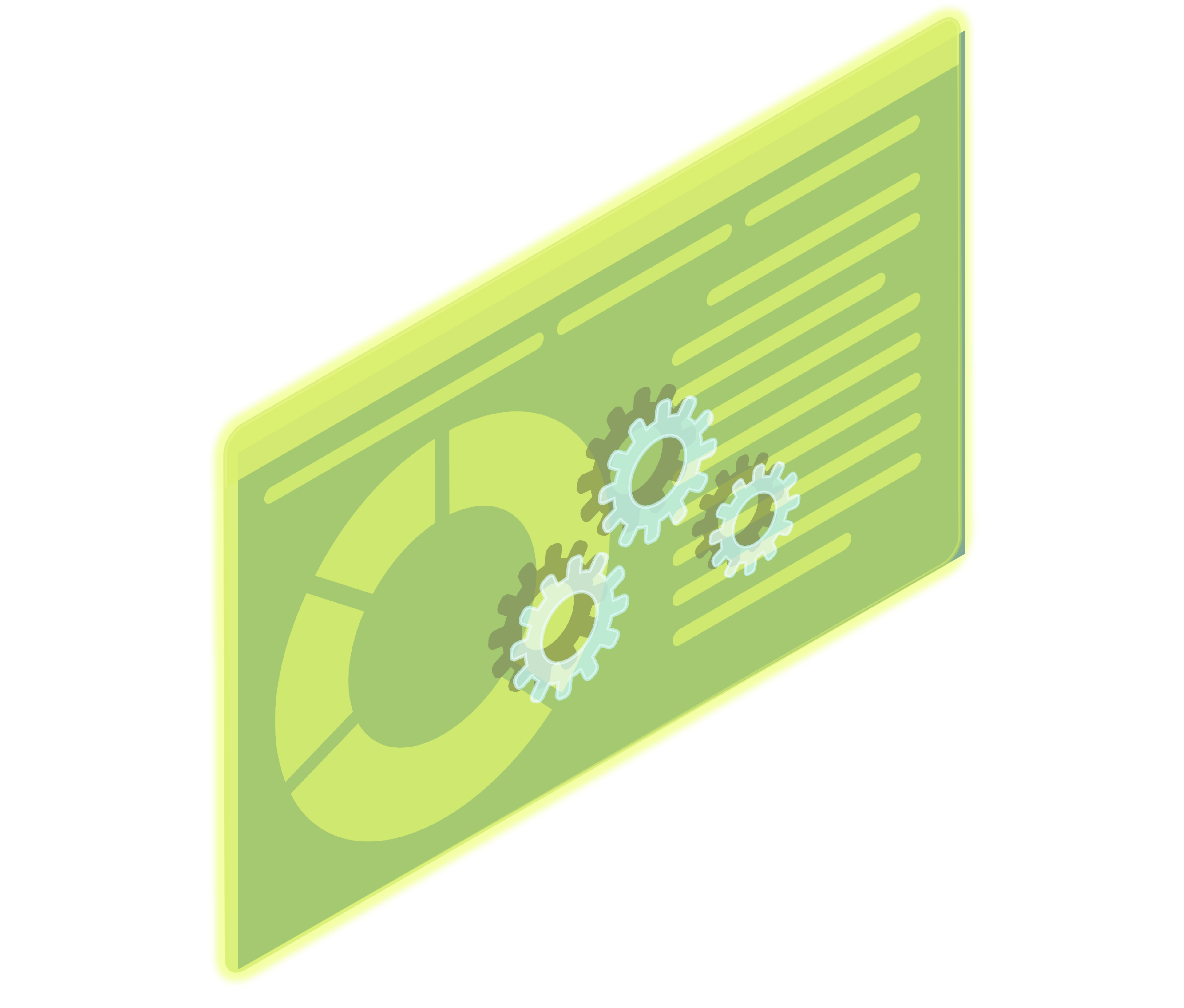
Common UI
One interface.
Zero disruption.
Efficiently scale your operations and empower your leaders to make data-driven business decisions with a unified interface for service delivery, monitoring, automation, reporting, and security in one intelligent platform. ConnectWise Asio doesn't provide incremental improvement; it’s structural transformation.
Partners report 40–60% faster task execution and a 66% reduction in training time, enabled by unified workflows and a common interface that accelerate ROI within months.

Shared Services
Unified core.
Unlimited scale.
Achieve operational consistency, greater EBITDA, and increased company valuation when you build on a single, modern foundation that powers every ConnectWise product. Core services—billing, authentication, and alerting—operate seamlessly across solutions, giving MSPs platform-wide consistency and scalability.
With Asio, every improvement compounds across the stack, creating cumulative value that scales with your business.
Partners see up to 30% lower operating costs while delivering faster, more reliable outcomes.
Simplify your tech stack with unified applications on one platform
ConnectWise solutions operate natively on the Asio platform, sharing data and workflows through one unified layer. Every insight, ticket, and quote flows seamlessly through the same intelligent foundation—reducing friction, protecting margins, and accelerating growth.

Award-winning platform, industry-leading outcomes
ConnectWise partners experience measurable ROI, reduced overhead, and higher profitability. These aren’t theoretical gains—they’re real, recurring outcomes that build equity value and strengthen your position in the market.
Trusted by more than 40,000 organizations, we help MSPs and IT providers transform operations, boost profitability, and deliver next-generation outcomes.
How the platform delivers real results
Cost Category |
Legacy Stack |
Asio Platform |
% Change |
Impact |
|---|---|---|---|---|
Software & Licensing |
$10–$17 per endpoint across 8–12 vendors | $5–$6 per endpoint under single platform | ↓ 40%–60% | PSA, RMM, documentation, and automation tools are consolidated on one unified platform. |
Integration & Maintenance |
1 FTE or $80K annually to maintain integrations | Automated via shared data model | ↓ 75%–85% | Native data sharing eliminates manual API and connector upkeep. |
Training & Onboarding |
$3K–$5K per technician | $1K per technician | ↓ 60%–70% | Unified UI and shared workflows reduce cross-tool training time. |
Operational Overhead |
6–8 hours/week on vendor coordination and reporting | 1–2 hours/week on centralized management | ↓ 80% | Single platform simplifies vendor relations, reporting, and renewals. |
Labor Productivity |
90–110 tickets per tech/month | 140–160 tickets per tech/month | ↑ 40%–60% | Automation and AI-assisted workflows enable higher throughput. |
Infrastructure & Hosting |
Dedicated on-prem servers | Cloud-native multi-tenant architecture | Eliminated | Hardware, hosting, and system administration costs are removed. |
Annualized Operating Expense (OPEX) |
Baseline = 100% | 70%–75% of baseline | ↓ 25%–30% | Aggregated TCO reduction combines labor, overhead, and tool efficiency. |









