“In ConnectWise Automate, we can do a lot more. A much higher level of control in scripting and, most importantly, integration. We couldn’t do that with N-Able, and we can do that with ConnectWise Automate. Mature automation and scripting are what we saw.”
- Khaled Farhang, CEO, eGuard Tech Services
As eGuard Tech continued to take on more and more new clients, Khaled knew they needed to reevaluate their solutions if they wanted to keep their current processes in place. Through their evaluation, they realized they were missing out on efficiencies, mainly by not utilizing a more integrated remote monitoring and management (RMM) tool. “That really prompted me to look,” Khaled says. “It’s tough to change. We’ve done this before. I’ve been accused of trying to have too many RMMs. So, it’s with great, painful experience that I can say; it’s not an easy process.”
eGuard Tech had been using the RMM tool N-Able. Over time, Khaled and the eGuard Tech team noticed the lack of automation and scripting capabilities were holding them back. This, along with other business decisions, prompted Khaled to look at ConnectWise Automate. “From an efficiency, integration, and feature set, it just made sense to go with ConnectWise Automate,” he said.
Almost immediately, eGuard Tech noticed the benefits of automation through ConnectWise Automate. For example, eGuard Tech has one client with frequent employee turnover. When the employee leaves, eGuard Tech engineers need to offload the email account. During offboarding, they turn off the account in Office 365®, backup the emails to a PST file, and hand the PST file to the client for their records. When done manually, that process required a lot of tech time to offboard just one, let alone several email accounts.
“Instead, we’re able to write our own automated script in ConnectWise Automate to do all this for us,” Khaled explains. “We just deactivate, drop the script, and next thing you know, the PST file is on our computer. We send it to the client and we’re done. Literally, within 15 minutes it’s done, instead of an hour and a half to two hours.”
Becoming more efficient has helped eGuard Tech in other ways as well. This was most evident when Khaled was looking at company growth projections. eGuard Tech originally projected they would need to add three additional techs to the service department based on their current growth rates. However, Khaled was amazed to see how many tasks could be accomplished through automation.
With automation, eGuard Tech can accomplish the same tasks, plus more, with only two additional resources instead of the three they thought they’d need. “We started to really focus and look at what ConnectWise Automate can do for us and how we can save several hours by automating and scripting some of this stuff,” Khaled says. As a result, eGuard Tech has been able to increase the number of clients without huge increases in employee headcount.
Bringing Consistency to Support
Adding ConnectWise Automate has not only improved eGuard Tech’s service team operations, but it’s also made their client support more efficient too. eGuard Tech had already been using ConnectWise Manage, a business management software, and the integration between the two solutions truly takes advantage of the power of automation.
By implementing both ConnectWise Automate and ConnectWise Manage, the eGuard Tech team has been able to automate many of their repeatable processes, such as offboarding clients’ users or implementing patch updates. Automating these processes allows eGuard Tech’s service team to resolve client problems more consistently, and gives them more time to focus on critical issues. The consistent support eGuard Tech is able to provide further strengthens their relationships with clients and gives them a huge advantage over the competition.
The integration between the two solutions also keeps techs in the know. When ConnectWise Automate finds an issue, a ticket is created in ConnectWise Manage with all the information the tech needs to resolve the problem. If the resolution can be automated, the tech can run the script and the issue is resolved seamlessly, without ever leaving the ConnectWise Manage ticket.
eGuard Tech is also using many of the third-party integrations that are available for ConnectWise Automate; a welcomed improvement in the amount of integrations scripting and automation capabilities available compared to their previous RMM tools. “In ConnectWise Automate, we could do a lot more,” Khaled says.
Making the Change Is Worth It
Khaled and eGuard Tech have gone through an RMM change a few times and know a thing or two about taking the leap. For any company or MSP hesitant to make a change, Khaled suggests a little forward thinking. “It may seem like a daunting task, but I really challenge anybody to look down the road on how you can benefit from automation scripting efficiencies,” he says. He mentions that future gains will be greater than any hit you might take to migrate or convert. “There’s going to be some pain, but it can be more painful staying with your current solution that isn’t able to enhance your capabilities and eventually will start eating at the bottom line.”
He also advises that MSPs should not try to be a hero and do everything themselves. “There are plenty of resources out there that can help with conversion. Utilize all the resources that ConnectWise offers or a third-party consultant that has helped other MSPs with the same implementation.” One great partner that eGuard Tech has connected with and is providing full ConnectWise Automate support is Picon Designs, who has become a true partner with eGuard Tech and manages all scripting and automation.
“Understand that there’s going to be a learning curve and some pain from converting, but look a year, two, or three years down the road, because that’s why you’re changing,” Khaled says. “You want to be ready for that.”