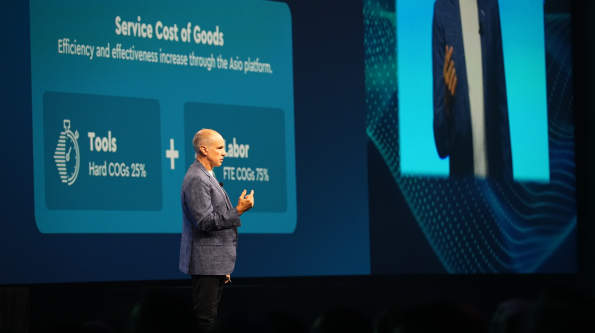You’re in the business to offer exceptional service and help your clients operate smoothly. Effectively managing every ticket for every client issue can be time consuming and tough—especially without the proper best practices in place to help.
Since you’re tasked with addressing client issues quickly and efficiently, we’re sharing ConnectWise PSA™ (formerly Manage) tips and tricks that will help during the process. Follow these best practices, and you’ll start knocking tickets out of the park in no time.
Set up service boards for different levels of techs
Everything ends up as a service ticket on your service boards regardless of the source. The service board is what then controls your next step through workflows. In ConnectWise PSA, you’re able to create service boards for the different levels of technicians you have—Tier 1 techs, Tier 2 techs, etc.
If a technician is unable to resolve an issue, or if a client is upset, give them an outlet to move the ticket to a board that a manager can handle. Your escalations board shouldn’t be visible from the customer portal, and there are other internal boards you can hide in ConnectWise PSA if need be.
Setup ticket templates
If there’s one thing you get out of ConnectWise, it’s automation. And what does automation do? It makes your life easier. With ConnectWise PSA, you can create appropriate, automated templates for the various types of tickets your team handles—taking the burden off you while still keeping you in the know.
Your task lists should be detailed enough that your Tier 2 techs or management understand exactly what the issue is and what’s going on—without having to read through the ticket. If there isn’t enough detail in the task list or escalation ticket, push back. This will get your techs in the habit of filling them out consistently every time.
Establish workflow rules
Setup a workflow rule that automatically flips the status of a ticket to ‘Client Responded’ once a client responds. You’ll likely want to use this for your tickets in a ‘Waiting’ status so that ConnectWise PSA doesn’t flip new tickets to ‘Client Responded.’
Having trouble staying on top of your dispatching and ensuring SLAs don’t get missed? Simply create a rule that will alert your service manager if a ticket is sitting in an unassigned status for too long.
If you have new tickets that haven’t been triaged yet, you can create a rule that notifies you if that ticket sits in the ‘New’ status for a specified amount of time. This rule can be set up so that it sends an alert to all team members or your dispatcher as a reminder. If the ticket still doesn’t get processed after your specified amount of time, the rule can then send an email to your service manager.
For tickets that don’t have a type, subtype, or item assigned to it, you can create a rule that automatically assigns these identifiers, or at the very least, sends a reminder to your team that these need to be identified.
Your techs are busy, and you don’t want them worrying about moving certain tickets to the appropriate board. You guessed it! You’re able to set up a workflow rule in ConnectWise PSA™ (formerly Manage) to do this for you. On your Tier 1 board, create a status titled “Escalate to Tier 2”, or something comparable. This will allow your system to move it to the appropriate board and automatically set the correct status and reduce the room for error.
Have too many hours on a ticket? ConnectWise PSA also gives you the ability to alert your leadership team of this, helping you ensure tickets are getting resolved in a timely manner and alert you if team members are struggling to resolve certain types of issues. If it makes sense for you to set up multiple boards, you’ll have the ability to escalate to your Tier 2 boards as well.
Go through the ‘triaging tickets’ phase
It’s important that your tickets are filtered to the appropriate boards. Make sure your team (or dispatcher) is processing all tickets with the correct priority, type, subtype, and item. Appropriate configurations should always be attached. Set timelines for how quickly tickets should be triaged, and set up the workflow based on these times as well.
Other processes to consider
What does your de-escalation process look like? It’s important to have a standardized process in place for a couple of reasons: to help keep team members accountable, to ensure tickets are being worked and escalated correctly, and to make sure each person on your team is delivering consistent, quality work.
Let’s also reflect on your documentation process. When your Tier 1 or Tier 2 level techs resolve an issue, it’s crucial to document the step-by-step resolutions. This will help save time and allow your Tier 1 techs to be more efficient when repeated issues are reported by your clients. You’ll need to consider multiple processes for this and leverage the Knowledge Base feature to document the information. Some things to consider when documenting steps include:
- How do you want these documented?
- When should issues be documented?
- What types of issues should be documented?
- Do you have any incentives?
- How will these be approved?
- How often will you approve these?
- Who will approve these?
How to report and measure (and other considerations to keep in mind)
Reporting is the only way you’ll have full visibility into your business. The ConnectWise PSA Reporting Frequency Matrix gives you a list of all reports you should be running and how often. You can also create a report that shows you all the tickets that don’t have a type, subtype, or item—allowing you to hold members accountable for getting these identifiers added.
This will give you a more accurate analysis of the types of issues your clients are reporting. And don’t forget to pay attention to the number of tickets you have on your individual boards and compare this to the number of team members.
Make sure your team is aware that it’s crucial to update the summary line of their tickets with the details around the exact issue. This will help your techs quickly find repeat issues and the resolution, saving them time in their busy workdays.
Let’s move on to measuring results. Most service desk managers are unaware of the critical role—beyond mere measurement—that key performance indicators (KPIs) can play in the service desk. Well-defined KPIs give you the ability to track and trend performance, identify, diagnose, and correct performance problems, and establish performance goals and accountability.
Important KPIs you should measure when it comes to your tickets include:
- Ticket close rates/first touch
- The average time it takes to close tickets
- Survey scores
Our last piece of advice when trying to streamline your ticketing process would be to set up service alerts for your companies and contacts that have special considerations. These banners will pop up right in front of your techs when they open a ticket, so they won’t have any excuse when they miss important details.
We’re here to make your lives easier and hope these tips and tricks will come in handy. When you understand the most efficient ways to escalate tickets, document repeated issues, and measure the right performance indicators, you’ll run a more efficient and profitable business.