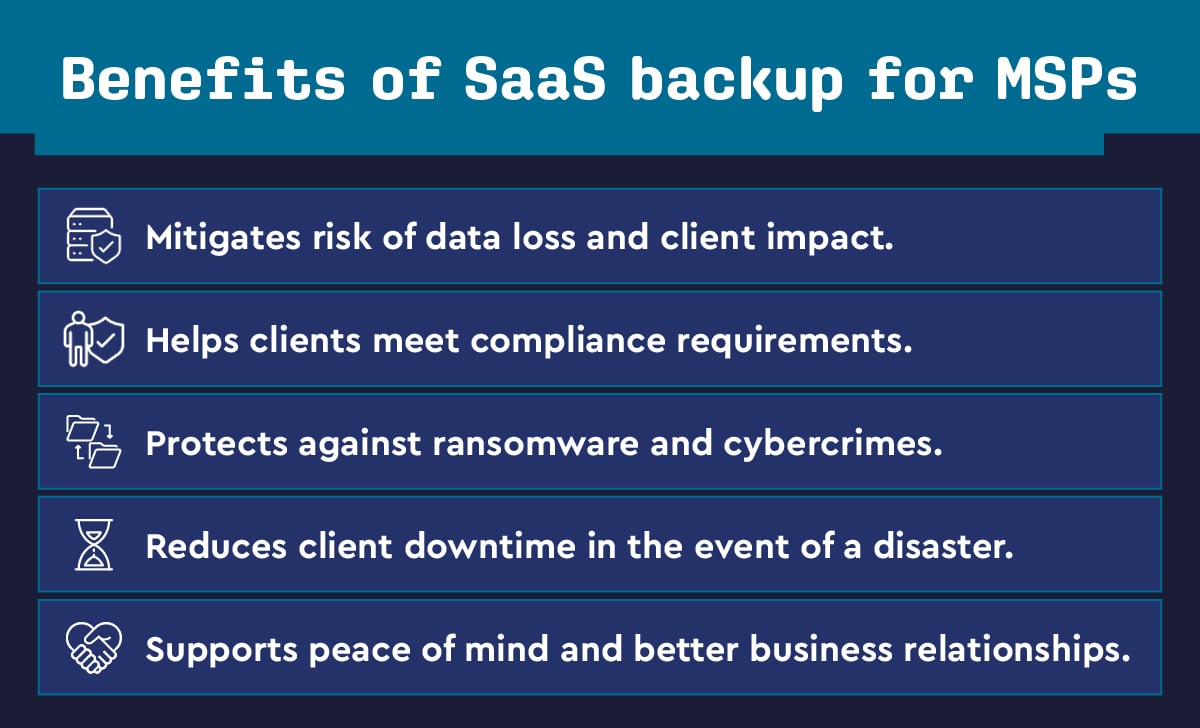Cloud computing has become a powerful tool for helping organizations grow and scale by freeing them from the limitations of physical infrastructure. However, greater efficiency and convenience doesn’t cancel out the need to put secure backup protocols in place. Data in the cloud can still be lost due to cyberattacks, accidental deletions, natural disasters, and other unexpected events — even on SaaS platforms.
Many SaaS providers offer some built-in data protection features, but security on the cloud is a shared responsibility between providers and clients, and that responsibility includes backup and recovery. Unfortunately, out-of-the-box measures on SaaS products often fall short of the comprehensive capabilities businesses require.
That’s where you come in. MSPs need to stay on top of data backup and recovery best practices to keep SaaS systems secure in an evolving threat landscape and guarantee your clients’ peace of mind.
What is SaaS backup & recovery?
You already know backup and recovery is essential for your clients’ internal systems and files. But what about the data in their software services? You can’t count on the service provider to back up and restore that data, which means you’re on the hook for ensuring SaaS recovery and backup for your clients.
SaaS backup and recovery is the process of backing up cloud-stored data and applications and recovering that data in the event of loss. Common causes of data loss include outages, natural disasters, and theft. SaaS backup and recovery is a subset of the overall backup and disaster recovery (BCDR) field.
While cloud providers typically offer data backup and recovery services, these services are generally quite limited, especially when it comes to SaaS applications. For example:
- They may not be able to restore deleted data or recover from an application-level outage caused by user error.
- They may not perform backups as frequently as your clients require, potentially resulting in the loss of hours or days of data.
- Customer support may only be available during regular business hours—a big problem if something goes wrong in the evening or over the weekend.
- “Unlimited” storage for backups may come with limits on bandwidth, data transfer, versions, or the number of files.
- The provider’s security measures may not be sufficient to prevent or mitigate data loss due to cyberattacks or malicious insiders.
- Recovery of lost data could take days or weeks, and the process could be on a “all or nothing” basis even if only specific files are affected.
In some cases, organizations making the move to cloud-based apps don’t understand they need to back up SaaS data at all. Even the most comprehensive and expensive cloud packages may not provide adequate backup, especially if the organization is in an industry or field with specific compliance requirements.
To address these gaps, SaaS backup and recovery solutions create additional copies of SaaS application backups and store them in separate, secure locations. Some can also create partial backups or snapshots for additional protection and convenience. These backups can be used to quickly restore data in case of accidental deletion, data corruption, natural disaster, or a security breach.
SaaS recovery and backup solutions typically offer features such as:
- Automated backup scheduling to make sure there is always an up-to-date backup
- Point-in-time recovery to restore or recover data from a particular set of data or setting in the past
- Versioning to store multiple backups from different points in time.
- Role-based access control to ensure that only authorized users can access backup data
- Encryption
- Multi-factor authentication
- Data retention policies to specify how and when data can be archived or deleted
Why SaaS backup & recovery are essential for MSPs
As more organizations leverage SaaS applications to grow and scale, backup and recovery solutions designed for them are more important than ever to help safeguard and secure client data for cloud applications. These are an essential part of your toolkit for several reasons:
- Protection against data loss: SaaS backup and recovery solutions provide an additional layer of protection against cloud data loss caused by accidental deletion, data corruption, or application outages. This allows your teams to quickly restore data from backups to minimize downtime and ensure that clients' business operations are not impacted.
- Compliance requirements: Many businesses and industries have regulatory requirements that mandate specific data retention policies and data protection measures, and they can change to reflect evolving threats and technologies. SaaS backup and recovery solutions help you ensure that your clients' SaaS data is retained for the required duration and is protected with appropriate security measures.
- Ransomware protection: Ransomware attacks on SaaS platforms are becoming increasingly common, and they can cause significant data loss and downtime for businesses. In addition, because cloud storage syncs with local data storage, there is a risk of ransomware being introduced to the cloud environment. In this threat landscape, SaaS backup and recovery solutions are essential to help clients quickly recover from a ransomware attack: clients can work with backed-up files even if the originals are lost, locked up, or stolen.
- Reducing client downtime: You can retrieve backed-up files in the event of cybercrime or a disaster of some sort. This drastically reduces client downtime — the period in which a company ceases to be able to conduct normal operations.
- Client peace of mind: Today’s increasingly technologically-sophisticated clients are more likely to choose MSPs that provide comprehensive data protection services that include SaaS backup and recovery. Offering SaaS backup and recovery services to clients can help build trust, improve satisfaction, and boost your professional reputation as a reliable MSP.
Some examples of SaaS applications on the cloud that organizations need to have solid SaaS data backup include:
- Office productivity software: it’s critical to backup data in SaaS solutions like Microsoft Office 365 or Google Workspace. These software solutions include user documents, spreadsheets, presentations, and emails which often contain critical information for the effective function of the business.
- Customer relationship management (CRM) platforms: These store valuable customer information, including preferences, purchasing and communication history, and contact details. Losing any of this data could mean lost business from valued customers as well as missed opportunities for personalization, outreach, and market segmentation.
- Enterprise resource planning (ERP) software: It’s critical to back up this data to ensure seamless and efficient processes, up-to-date information, and optimized collaboration across operations.
- Communication solutions: These provide high-quality services and reduced costs compared to on-premises equipment. However, a lack of a backup or corrupted data can mean businesses have no way to communicate with customers—or even with their own employees.
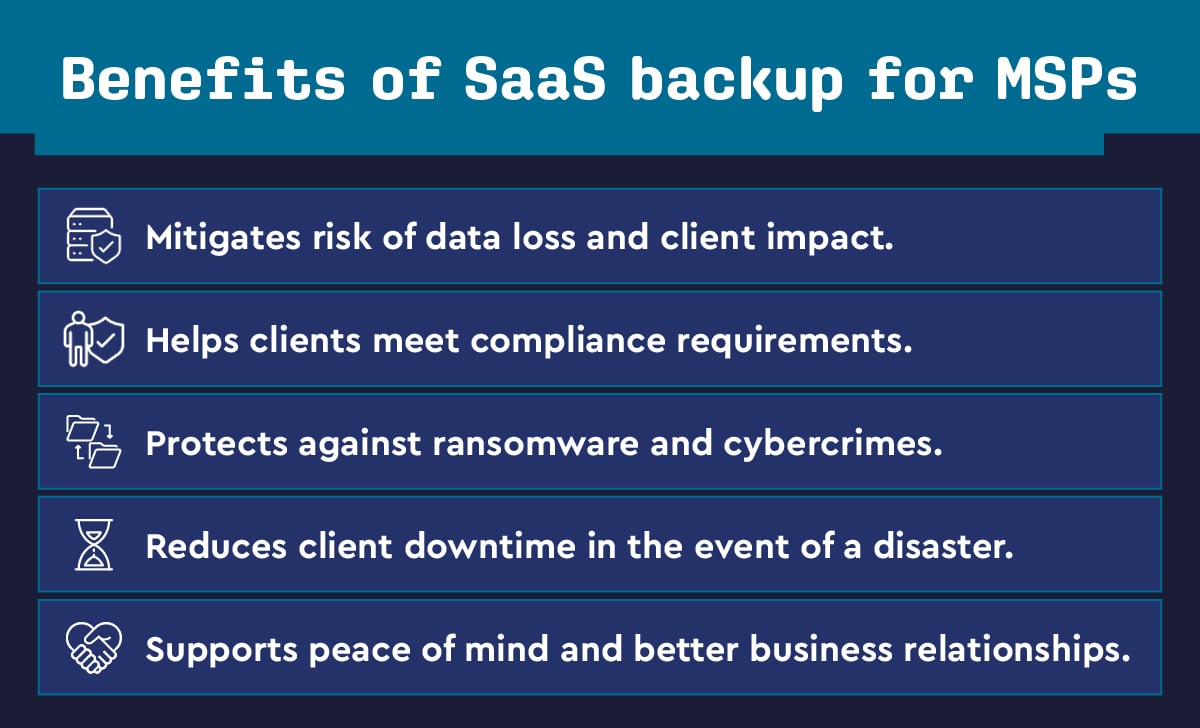
Common causes of cloud data loss and how SaaS backup & recovery can protect against them
Cloud data in SaaS applications can be lost due to a number of reasons, including:
- Human error. According to one report, 88% of cloud breaches are due to issues like incorrectly configured access controls and the misuse of employee credentials.
- Deletion requests. When customers ask for their personal information to be erased from a company’s systems, the wrong data or too much data can be deleted.
- Sync errors. If the cloud service can’t reconcile data with your local data, it can lead to data loss or corruption.
- Cyberattacks and malicious actors. Criminals can gain access to cloud data by using social engineering or phishing tactics to get employees’ valid login credentials. Successful phishing attempts can also introduce malware into cloud systems, leading to data being stolen or corrupted. Criminals can also use ransomware introduced by these or other methods to hold cloud data hostage until the company pays an exorbitant fee.
As information security experts like to say, the proper approach to keeping data safe is “when, not if”—in other words, assume you will experience a disruptive event at some point. One study found that 40% of organizations have experienced a breach in the previous 12 months.
This makes bolstering SaaS recovery and backup even more vital. SaaS backup and recovery solutions are designed to protect clients’ important cloud-stored data in the event of a breach, using various features to do so.
- Backup and restore: SaaS disaster recovery and backup solutions provide the ability to automatically back up critical data and files to an off-site location. This ensures that in the event of a disaster, such as a natural disaster or cyberattack, the data can be quickly restored to its original state.
- Retention policies: SaaS backup solutions offer retention policies that allow companies to retain data for a specified period. This ensures that important data is not deleted prematurely and that it can be restored if needed.
- Archiving: SaaS recovery and backup solutions can also archive data to a secure location for long-term storage. This can be useful for organizations that need to store data for compliance or regulatory purposes.
- Point-in-time recovery: This allows users to recover data from a specific time in the past. This can be useful in cases where data was deleted or corrupted and needs to be restored to a previous state.
- Security and encryption: These features protect data from unauthorized access by instituting multifactor authorization or other requirements for logging into systems and making data unreadable to anyone without proper access.
Common settings for SaaS backup & recovery
You’ll need to configure settings for your SaaS backup and recovery solution based on the specific needs of your clients, which will vary. However, there are some common settings that most SaaS backup and recovery solutions offer:
- Backup schedule. This determines how often backups are performed. Organizations may choose to perform backups on a daily, weekly, or monthly basis, depending on how frequently data is changed or updated.
- Granular recovery. This setting allows organizations to recover individual files or data elements rather than restoring an entire backup. It’s useful for situations where only specific data needs to be recovered.
- Reporting and alerting. This enables organizations to monitor the backup and recovery process and receive notifications if any issues arise. Reporting and alerting ensure that the process is functioning smoothly and as intended.
- Retention period. Companies can define how long to retain backed-up data based on business needs and compliance requirements.
Best practices for implementing SaaS backup & recovery
Correctly and efficiently implementing a SaaS disaster recovery and backup solution is critical to ensure that all data is backed up the way you intend. Start with a SaaS backup checklist. Then, take these steps to make sure every aspect of your back and recovery needs is covered.
- Identify critical data: Identify the most important data and applications that need to be backed up. This could include customer data, financial records, intellectual property, and any other data that is essential to the organization's operations.
- Select a reliable and secure solution: Carefully assess and compare SaaS backup and recovery solutions to find one that can meet the organization's needs. At a minimum, look for solutions that offer encryption, redundancy, and the ability to quickly restore data.
- Implement a multi-layered backup strategy: Consider a combination of full backups, incremental backups, and snapshots.
- Define and document backup and recovery procedures: These include backup schedules, retention policies, archiving procedures, and point-in-time recovery. Document them in writing and store them in an easily accessible location for reference, then make sure that all stakeholders understand the procedures and their roles in the backup and recovery process.
- Test the solution: Regularly test the SaaS backup and recovery solution to ensure that it is working as intended. You should also test the backup and recovery procedures and verify that data can be restored quickly and accurately, as well as that all of the specified data has been recovered.
- Monitor the backup process: Monitor the backup process to ensure that backups are being performed correctly and on schedule. Set up alerts to notify stakeholders of any backup failures or issues.
- Train employees: Train employees on the importance of backing up data and how to use the SaaS backup and recovery solution. This helps to ensure that everyone understands their role and responsibilities in the backup and recovery process and can take appropriate action if necessary. You should also implement training on a regular basis to update employees on any changes.
- Review and update the plan: Organizations’ needs and technologies change, so consistently reviewing and updating the backup and recovery plan is vital. This includes reviewing the critical data, backup schedule, retention policy, and other key elements of the plan.
For a comprehensive guide to SaaS backup preparation and processes, as well as insights on threats and vulnerabilities, download our SaaS data backup eBook, SaaS Data Backup: Everything You Need to Know (and Do) About It.
Finding a SaaS backup & recovery solution for your business
Finding the right SaaS application backup solution for your business and your clients is a huge responsibility. Not only is your clients’ data on the line, but your professional reputation is as well. Take some time to consider these factors as you are doing your research:
- Compatibility: Ensure that the backup and recovery solution can integrate smoothly with the SaaS applications you and your clients use. It should align with the nature of existing data storage, whether it is file, block, or object storage.
- Volume: The solutions should have the capacity to back up and store all of the cloud-based data you have, as well as sufficient copies and versions of it.
- Security: Strong encryption and data security features are important to stay ahead of cyberthreats. Your solution should be compliant with industry standards such as SOC 2, HIPAA, or GDPR, depending on requirements for your industry and region.
- Shared responsibility: How much security do you want to be responsible for versus the backup and recovery solutions provider? Certain solutions can take on more of the security responsibility, others less.
- Scalability: You’ll want a backup and recovery solution that can scale with your business and your clients’ businesses as you grow and evolve. Check whether the solution can accommodate growing data volumes, and whether it can be easily integrated with other applications and systems in your tech stack.
- Usability: Check whether the solution provides a user-friendly interface, and whether it includes features such as automated backups, scheduling, and reporting, which can save you and your clients’ valuable time.
- Customer support and resources: Backup and recovery solution providers offer varying levels of customer support. Check whether the provider offers 24/7 NOC support, and what types of documentation, tutorials, or resources are available to help you optimize your use of the solution.
- Cost: When considering cost, be sure to include any licensing fees, setup fees, and ongoing maintenance charges. Look for a solution that offers competitive flexible pricing plans and provides transparent pricing information.
The more you know about the different solutions out there, the better prepared you’ll be to choose a solution that is the best option for protecting your clients’ data.
Ultimately, you play a critical part in making sure your clients are protected and that they are satisfied with the level of security the solution provides. It’s important to point out that if a client doesn’t agree to SaaS data backup and restoration services for popular platforms like Microsoft Office 365 or Google Workplace, you cannot guarantee that their data won’t be lost, corrupted, or otherwise unusable or unrecoverable after a disruptive event.
ConnectWise’s backup and disaster recovery solutions (BCDR) are reliable options that can help keep your clients’ data safe and protect your reputation. From a centralized console to manage multiple solutions to heightened security measures designed to block even the latest ransomware threats, we’ve got your back on backups. Take advantage of our expertise and services so you can relax and focus on other critical tasks. Some of the features you can take advantage of with our SaaS backup solution include:
- Full-cloud data protection: Take advantage of fully-automated data protection for all your clients’ core apps, even during downtime periods.
- Easy set up: Our three-step process makes it easy for your team to automate backup schedules for efficiency and recover data quickly.
- Retention configuration: whether you need a year-long or month-long retention period, customize our solution to fit your needs.
- Preview capability: Quickly confirm found files and emails before you initiate a full restore.
Watch an on-demand demo of our ConnectWise SaaS backup solution today to see how it can help safeguard your clients’ data.